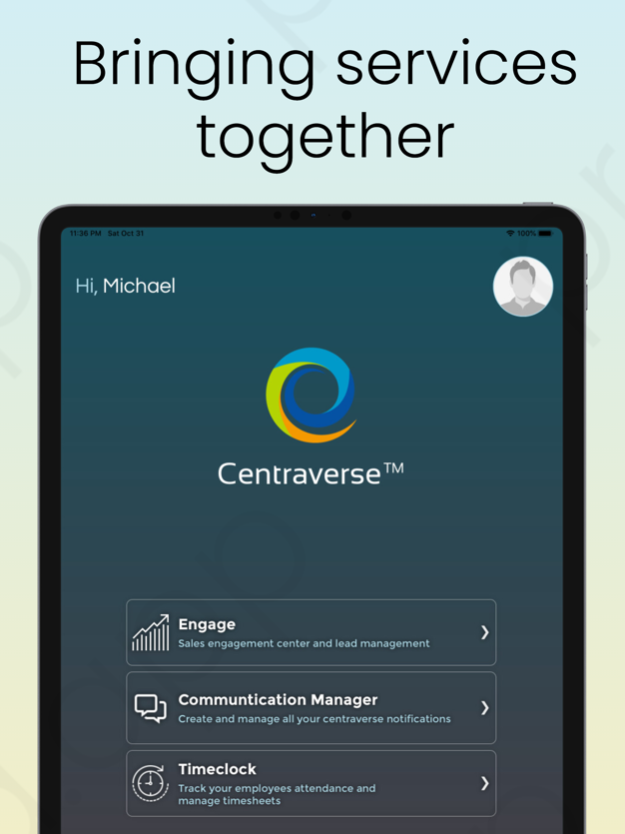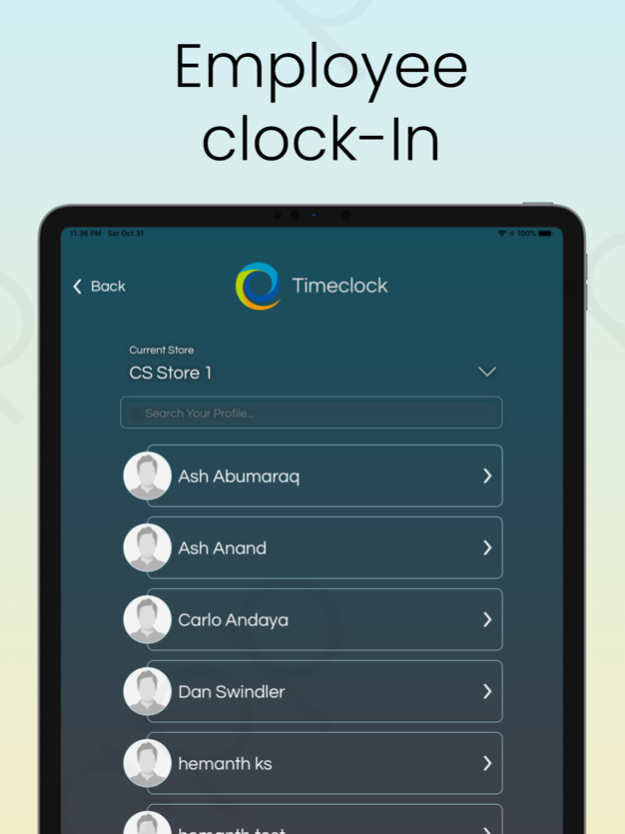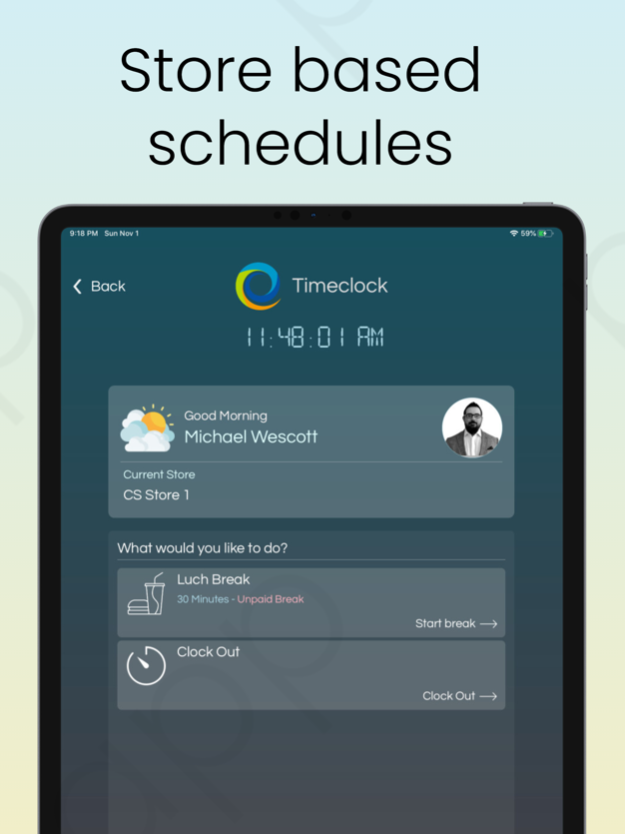Centraverse 1.120
Continue to app
Free Version
Publisher Description
Time Clock - Smart, Modern, Cutting-Edge Time Clock System to simplify your business- keep control of payroll costs, add layers of customized security, and connect to our Accountability System along with Payroll & HRIS.
Notification Center - A versatile “Notification & Communication System” to communicate with mass groups or individuals, on the go. Works in Real Time and can be used for Customers, Employees or Prospects with 2 way communication features and prompts with measurable data insights and calculated ROI.
Engage – A robust Customer Engagement & Lead management system designed to generate new potential business, operated through a variety of marketing campaigns or programs with built in scrubbing tools. A perfect & integrated Sales Lead Management Platform, ideal for your sales team, with built in features like Automated Notifications, E-mail Integrations, Leads & Sales Tracking, Time Tracking, Conversion Statistics and more.
Quick Snap – An intelligent Data Communication System for advanced data processing functions via images, feeding directly into systems of relevance. Instant data converter for Accounts Payables, Sales, Orders, Time Punches, or even Handwritten Documents. Unlimited data mapping, instant conversion, easy automation options, full API access and pre-built connectors.
Nov 20, 2023
Version 1.120
*New features and bug fixes !
About Centraverse
Centraverse is a free app for iOS published in the Office Suites & Tools list of apps, part of Business.
The company that develops Centraverse is lotusanalytics. The latest version released by its developer is 1.120.
To install Centraverse on your iOS device, just click the green Continue To App button above to start the installation process. The app is listed on our website since 2023-11-20 and was downloaded 1 times. We have already checked if the download link is safe, however for your own protection we recommend that you scan the downloaded app with your antivirus. Your antivirus may detect the Centraverse as malware if the download link is broken.
How to install Centraverse on your iOS device:
- Click on the Continue To App button on our website. This will redirect you to the App Store.
- Once the Centraverse is shown in the iTunes listing of your iOS device, you can start its download and installation. Tap on the GET button to the right of the app to start downloading it.
- If you are not logged-in the iOS appstore app, you'll be prompted for your your Apple ID and/or password.
- After Centraverse is downloaded, you'll see an INSTALL button to the right. Tap on it to start the actual installation of the iOS app.
- Once installation is finished you can tap on the OPEN button to start it. Its icon will also be added to your device home screen.